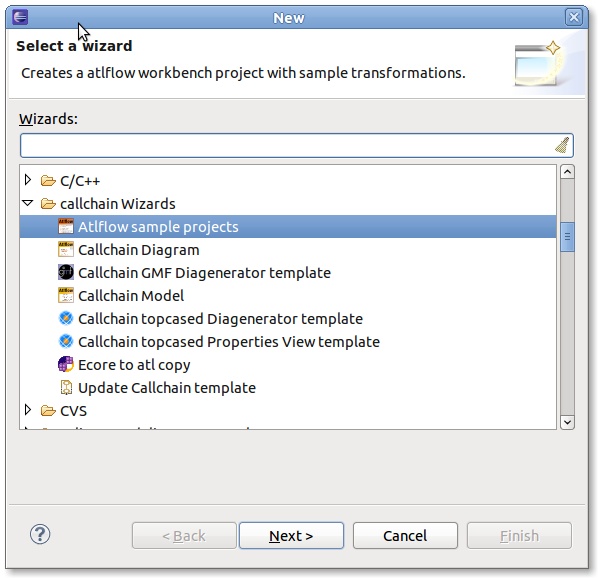
You can select the templates generated.

In the template project a lot of template transformation are stored. Most templates are ready to use transformation chains, configured by setting values to properties, this is done by the startkonfiguration.
The template project will be activated by the „new wizard”.
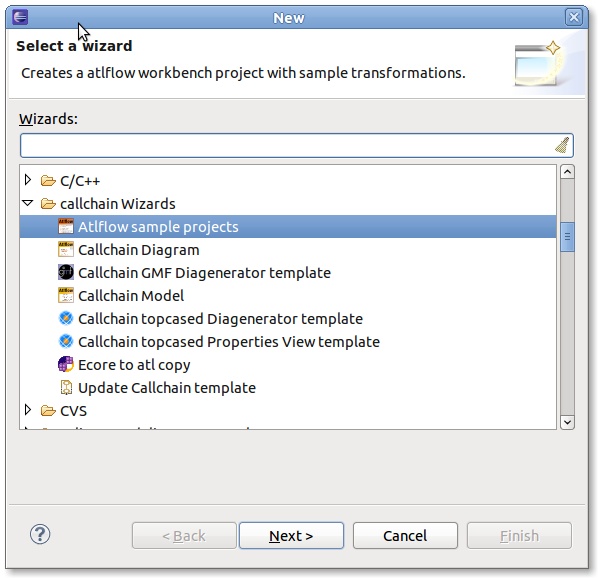
You can select the templates generated.

The emf template creates a genmodel if not exist and generated the code from it.
The gmf template is equals to the
gmf wizard , there is a context menu for ecore files (*.ecore) to initialize a start configuration and a custom atl file.
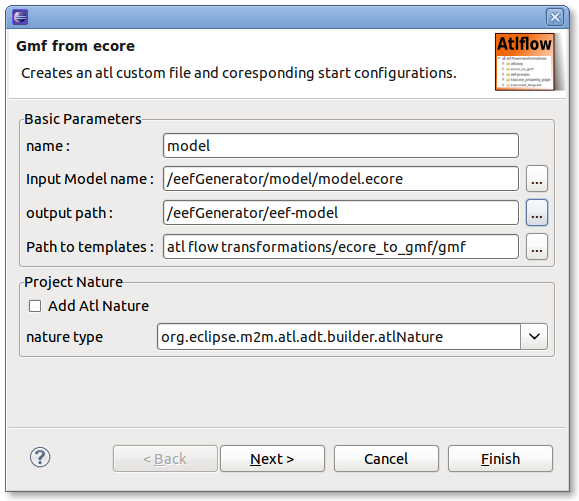
generated report
The process is templated by some properties. Most values are set via wizard, and stored in the created run configuration.
The
eef template also can be initialize by a context menu on a genmodel file.
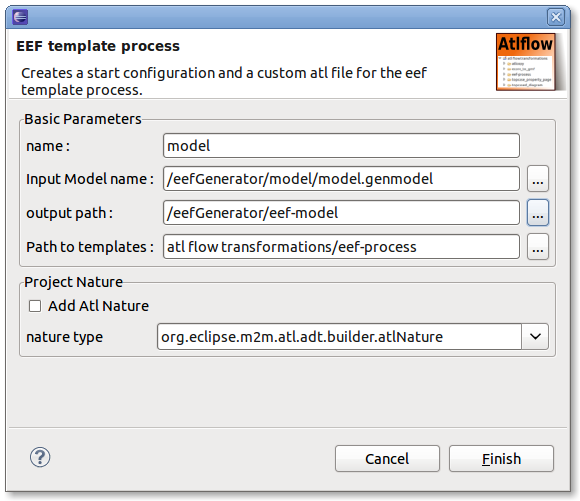
generated report
The process is templated by some properties.
This is a small example how to use the acceleo generator, it produce a simple textile report from a callchain model transformation. You need to copy the default start configuration and fill the property values. The basic
report it produced.
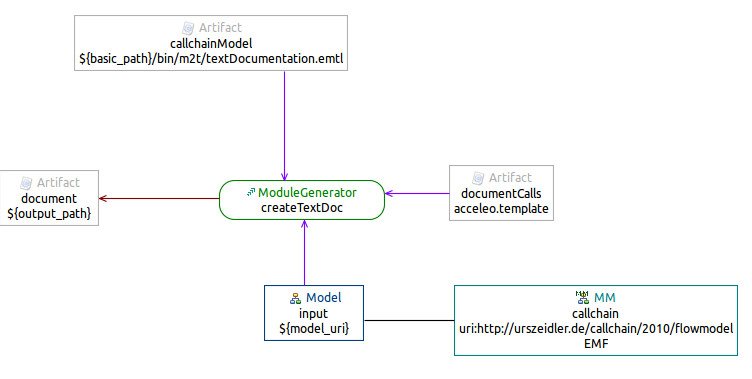
The process is templated by some properties.