After installing the plugins and it's dependecys you will find a new wizard at the new/other action.
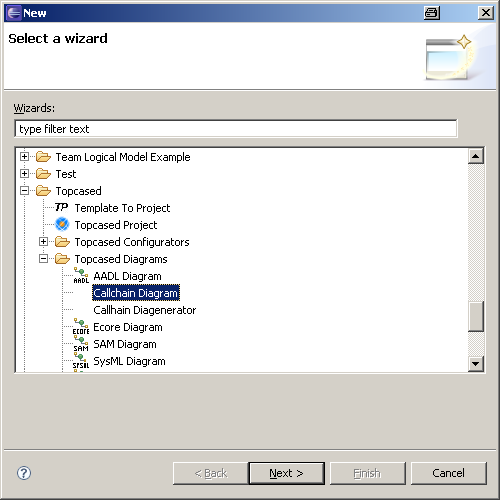
Next will pop up the standart wizard for creating a Diagram.
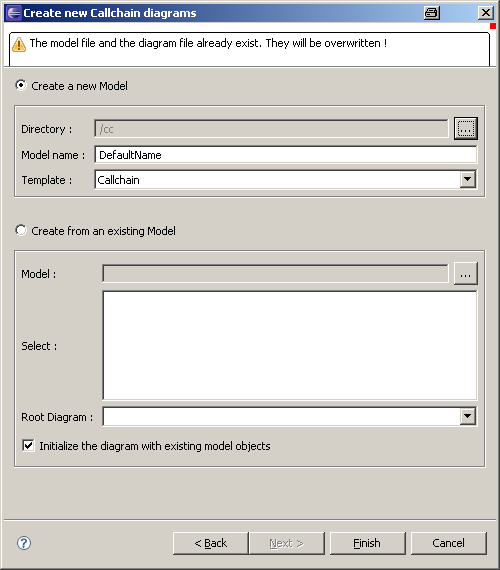
After creating the model files, you can edit your callflow by creating the elements
in the diagram, just use the palette.
To execute the transformation/s you use the context menue available for a call.
You can execute only the single call, or all calls linked together via the nextCall feature.
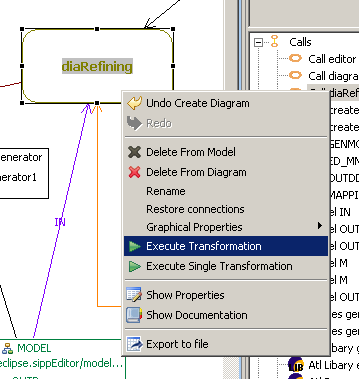
Other Actions for elements are open resource for artifacts,
and generate
for generators.
You could also import your old launch configs when you save it to a file (in the common Tab shared file). Select the file in the navigator, and select "call chain ->createfromLauchConfig"

This creates a new callchain file named after the lauchconfiguration. You can select this callchain file and select new CallChainDiagram just like above described.